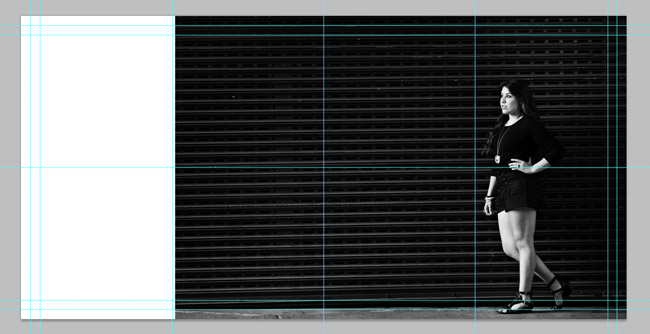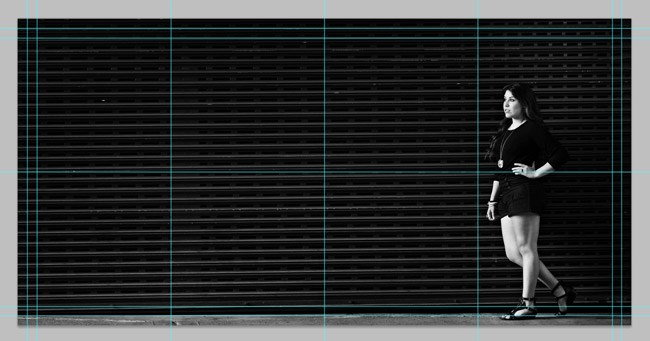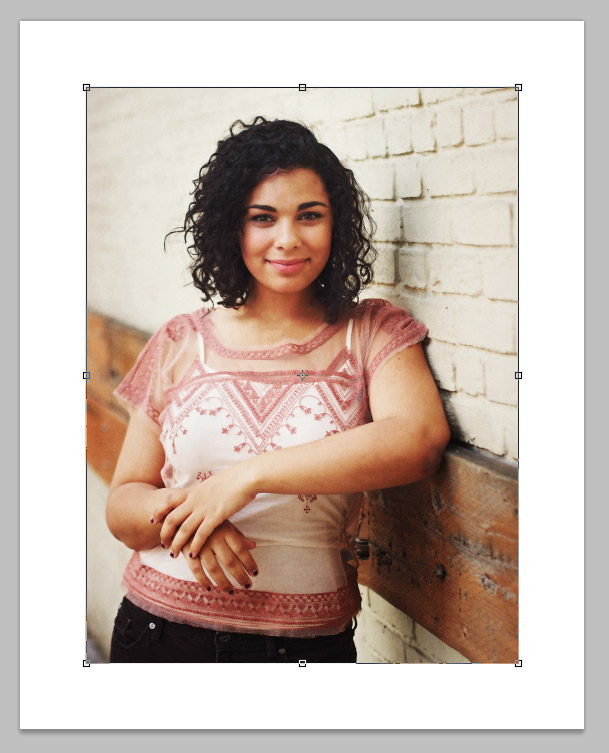When designing I love to create panoramas that stretch across both pages. But oftentimes when I’m shooting, I forget to add extra space on the top and bottom in order to go full panorama without cutting off heads and feet. With this tip via Jim Garner, I’ll show you how to easily fix this in an album design or if you are printing a panorama metal print.
The great thing about this technique is that it can be used on single images when creating a canvas print where you may have cropped too close. As anyone who regularly sells canvases knows, when the crop is too tight, you end up cutting off a head or a foot with the 2″ or so wrap.
Panorama Spreads
When going panorama on an album we’ll show you how to go from this:
To this:
…in a matter of seconds.
Canvas Wraps
This is a bit more difficult, but can be a great fix for those must-have gallery wraps.
After the change:
Now, the left side of the canvas looks a bit strange, but remember, when this wraps around the edge of the canvas, it will look great.
How To Video