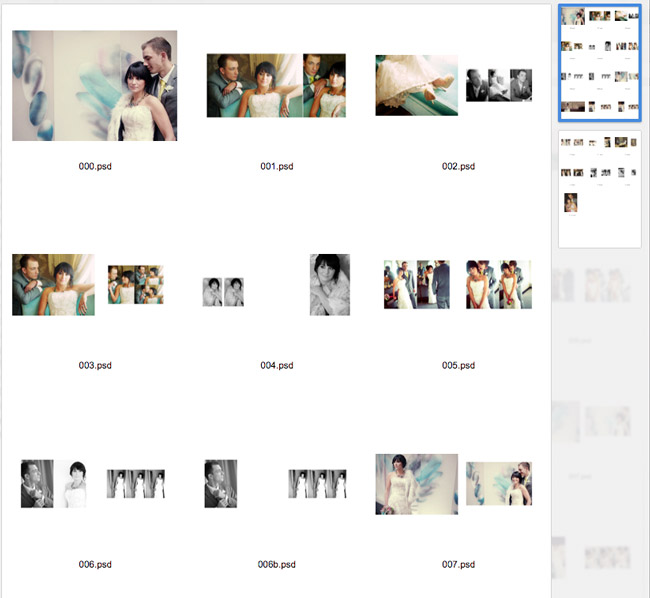This week’s tip of the week concentrates on making multi-page PDF contact sheets in Photoshop. If anyone remembers back in the day, Photoshop used to allow you to make contact sheets under the automate menu. Then, in CS4, it just disappeared. You can still manually install it from the disk, but it’s so much easier and flexible in Bridge.
Well, what Adobe didn’t tell you is that they put it in Bridge. It takes just a few seconds and you can quickly make PDF contact sheets of your album designs or images for your clients.
Step 1 – Open the Images in Bridge and click output.
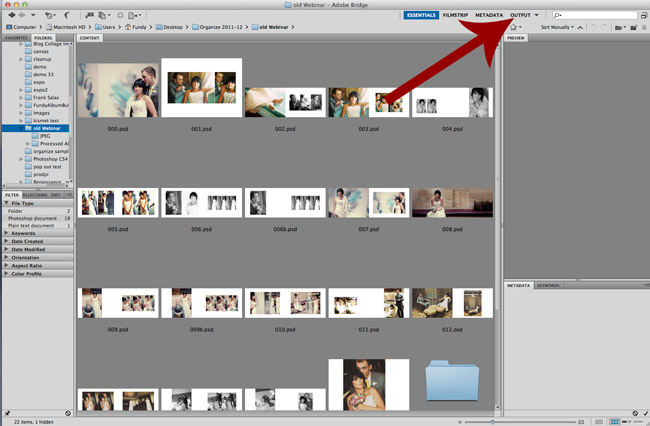
Step 2 – Select images and choose how many images you want per page
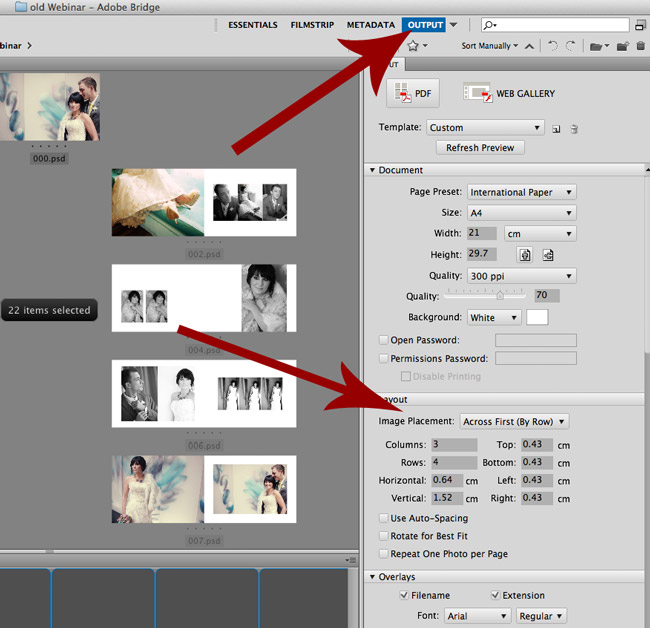
Step 3 – Click Preview
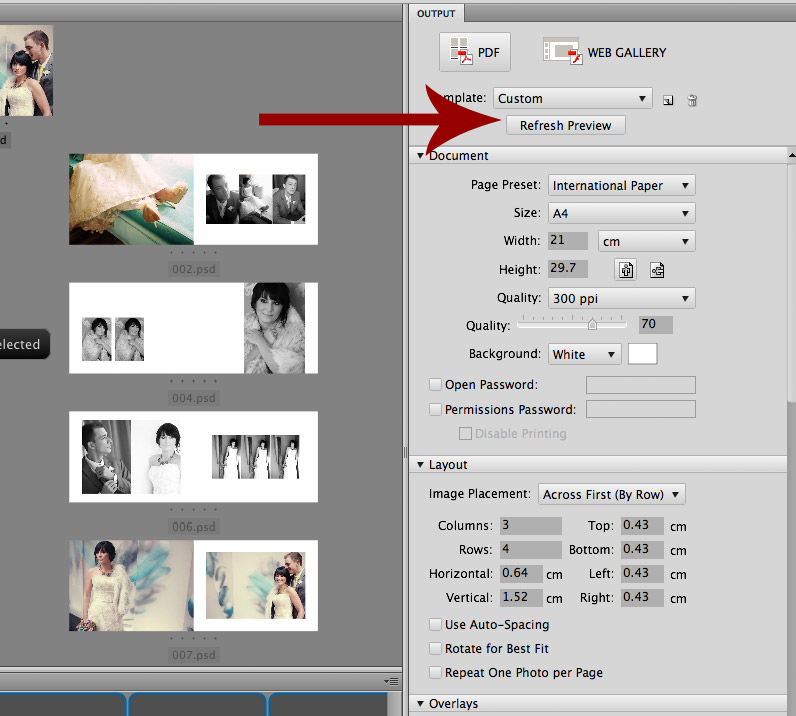
Step 4 – Preview and Save
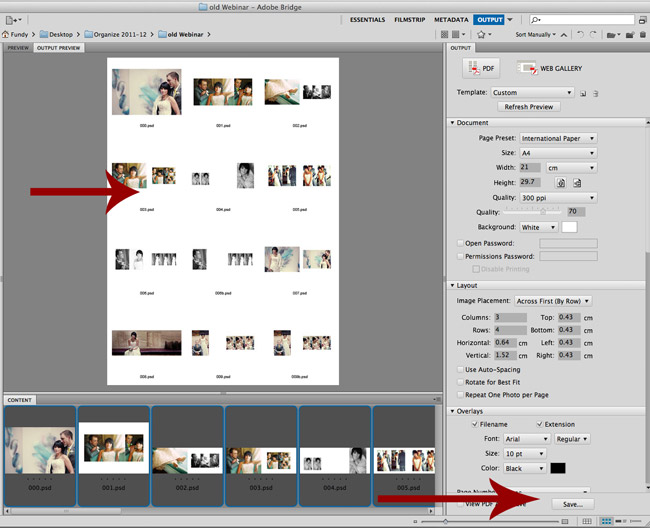
Step 5 – You’re done. Great PDF, super easy