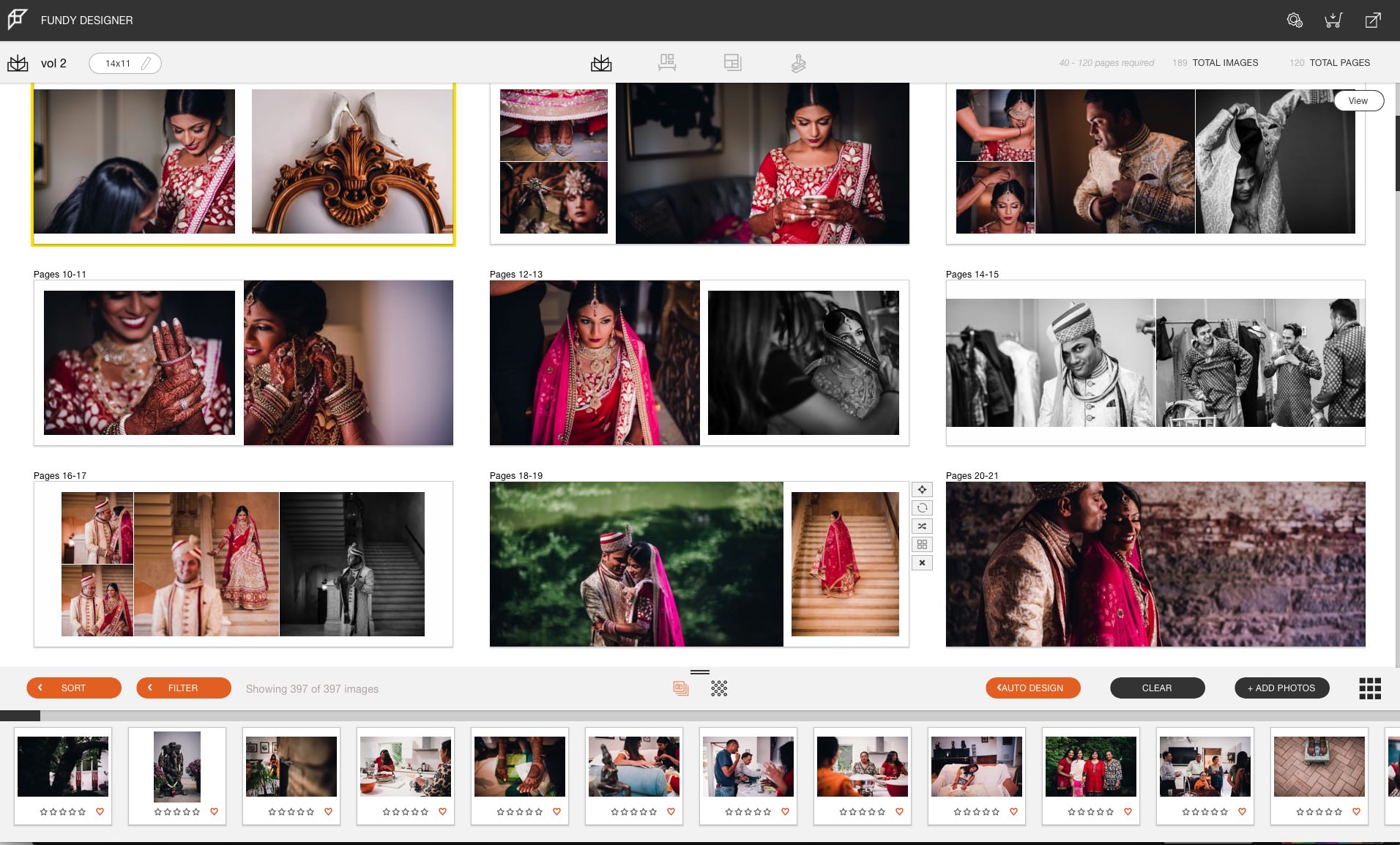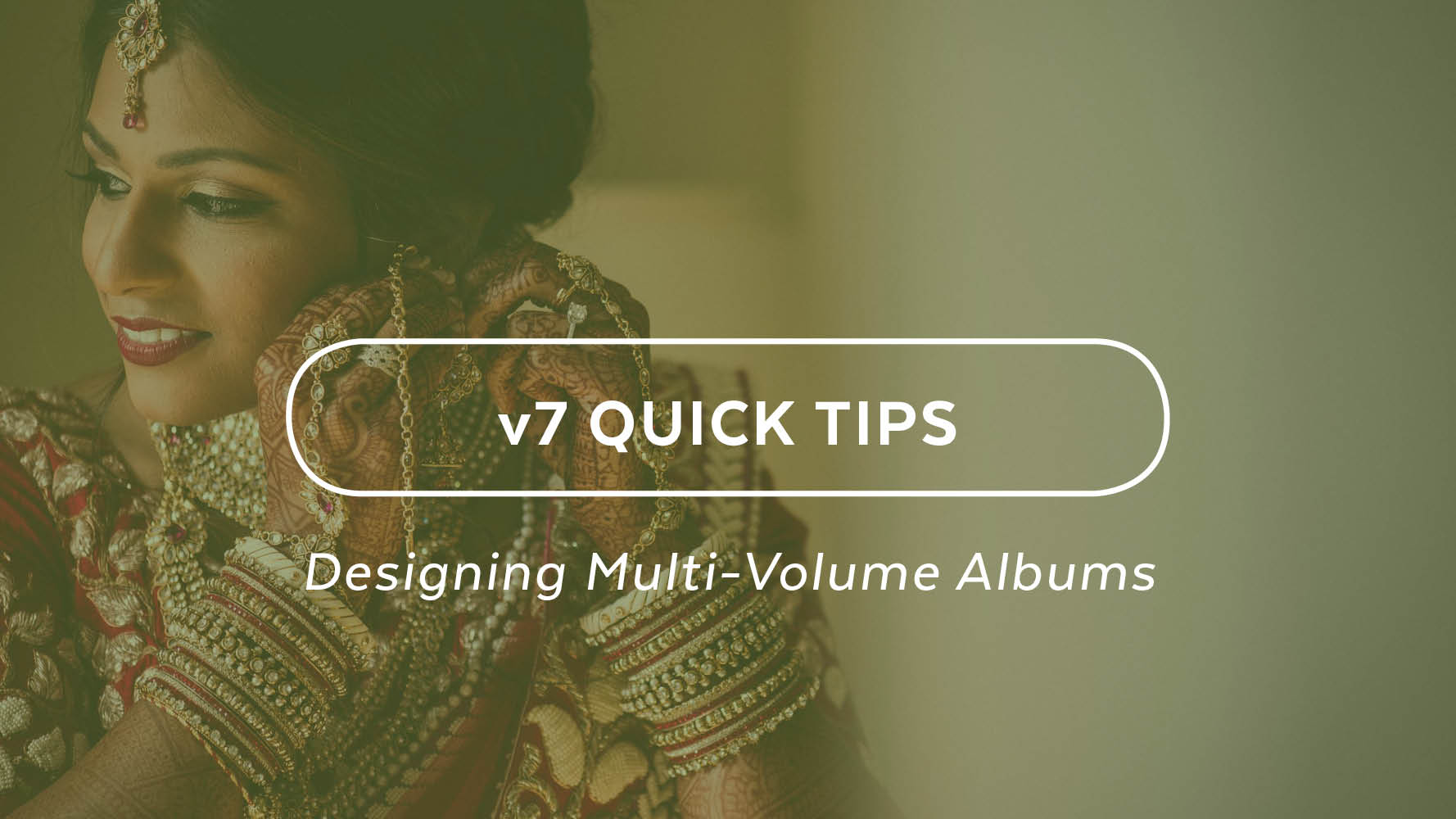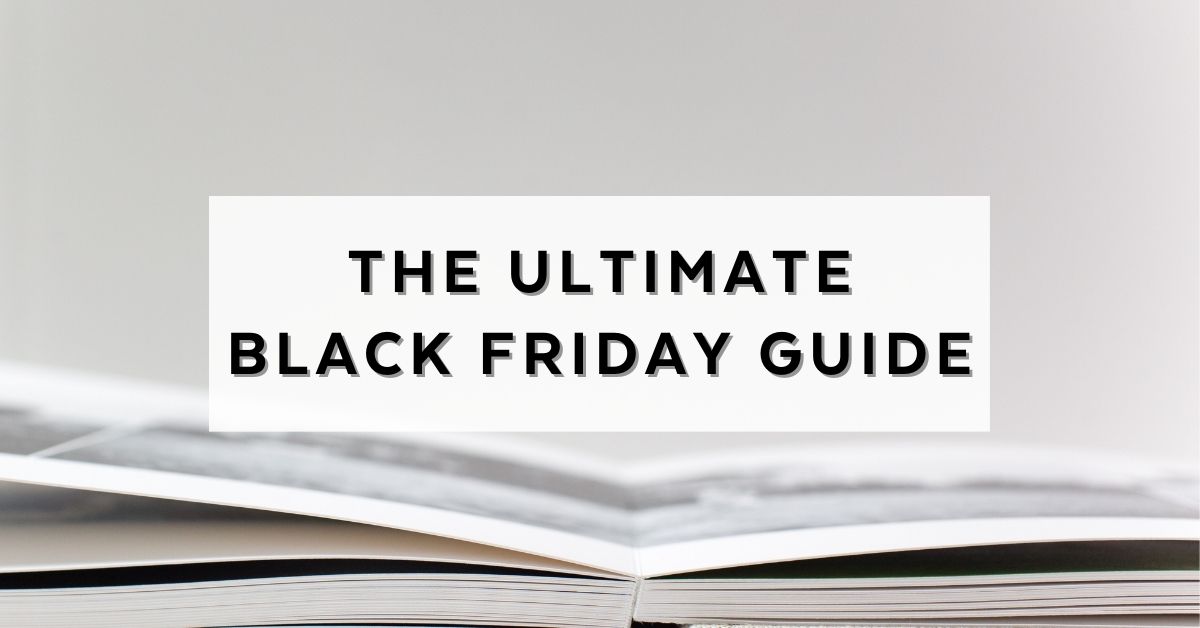Many of our clients shoot multi-day weddings and events. In this blog post, I’ll show you how to auto design multiple-volume albums within just one project. This is done with keywords that you can apply either in Fundy Designer or your favorite editor/browser (e.g., Lightroom, Bridge, Photo Mechanic). All photos ® Charmi Pena Photography
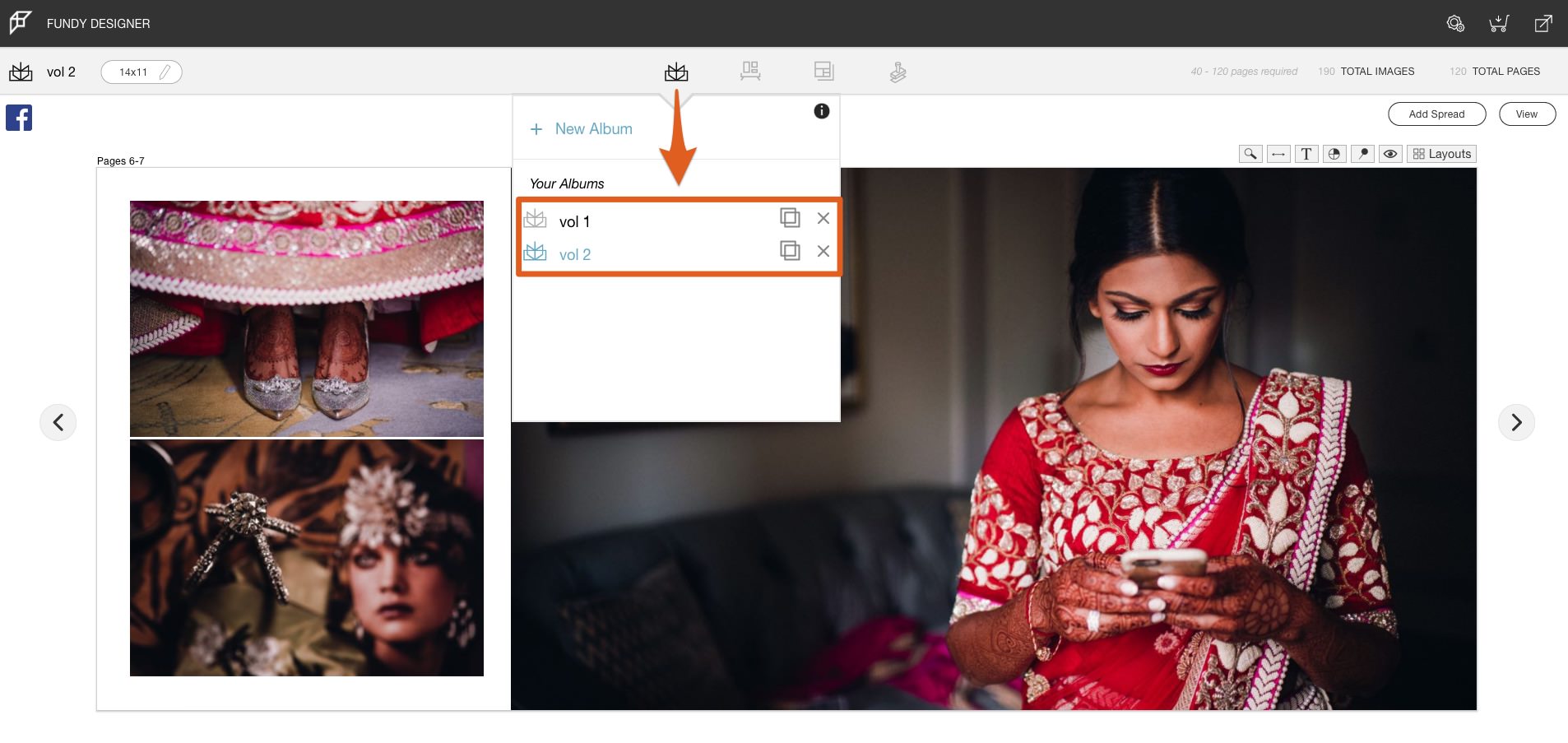
Volume/Day Tags
In the Fundy Designer v7 Image Browser, you have the ability to customize your tags. I’ve chosen to customize my Custom 1 section for multi-day/multi-volume events.

I selected all images that I want to use in Volume 1 (or album 1) and tagged them Volume 1. You may want to tag them by day. And remember, that if you used the exact keyword tagging in Lightroom, etc., then these will automatically come through. Just remember, your keywords must match.
Filtering
Before hitting the auto design, we must choose which images we want to include. The filter button in both the Image Browser and the Image Well are very powerful. You see here that I can filter by either Volume 1 or Volume 2 – or any other parameters that I choose.
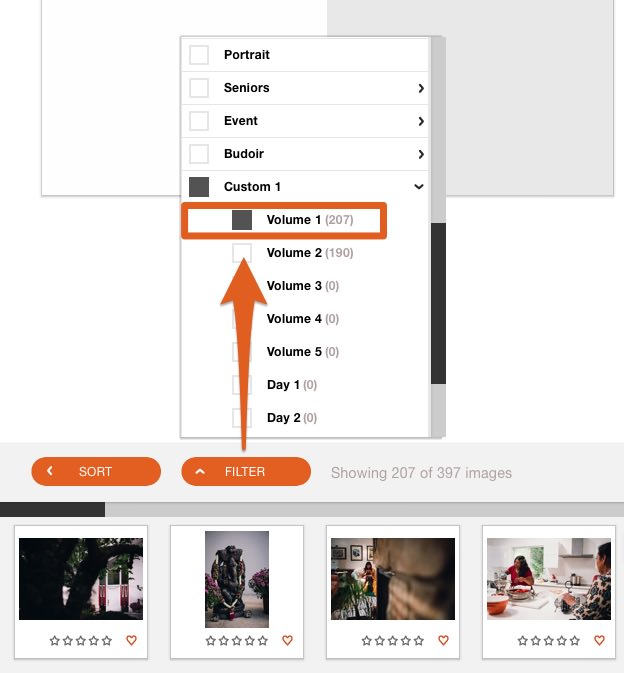
Auto Design From Filtered Images
Now that we’ve filtered by just the day or volume that we want to use, we can auto design from just this subset. We hit the auto design button and then tweak the design to get the final design.
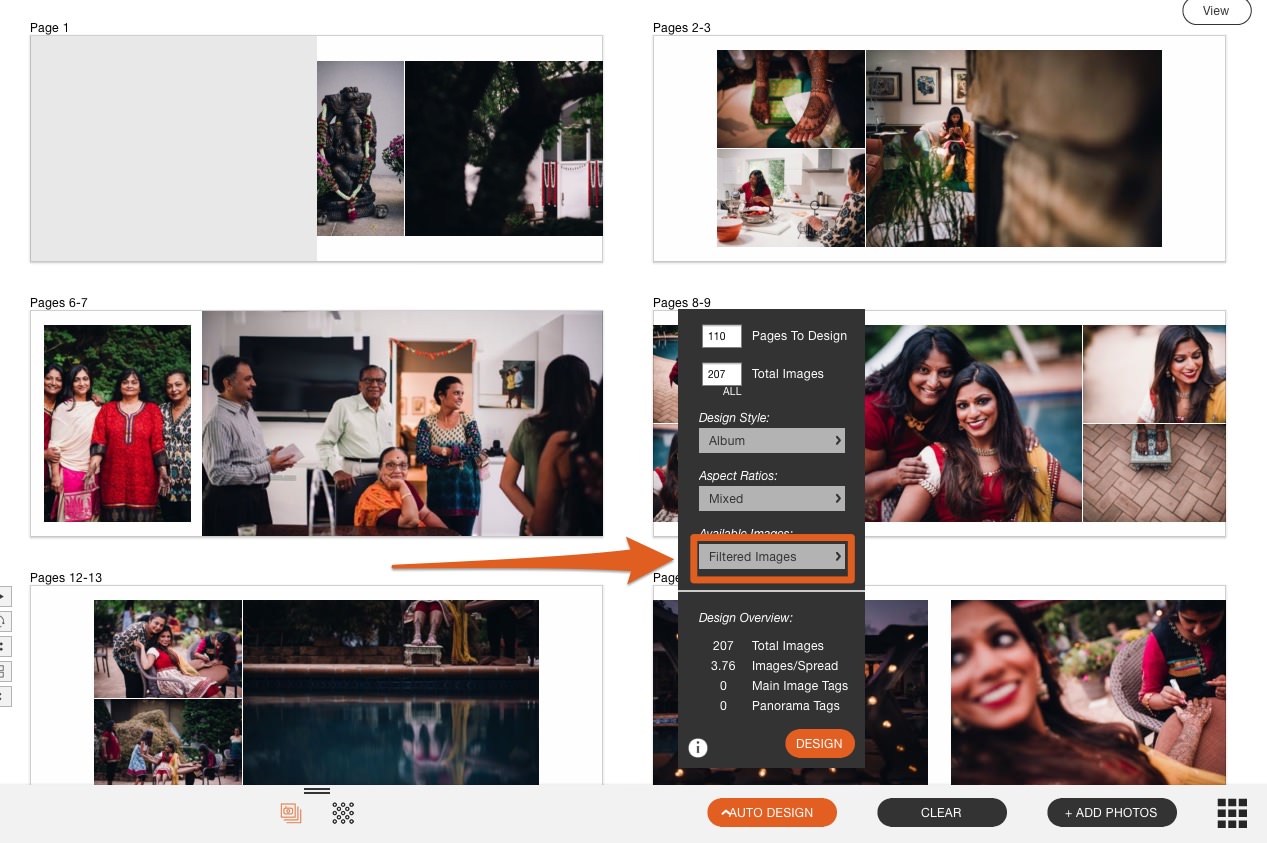
These photographs were provided by Charmi Pena Photography. She often designs multi-volume albums and uses Renaissance’s Bowery Books because they fit so many pages. She orders them directly from Fundy Designer as they are part of Fundy Direct Ordering. Now that we’ve designed Volume 1, we can create a new album and design Volume 2.
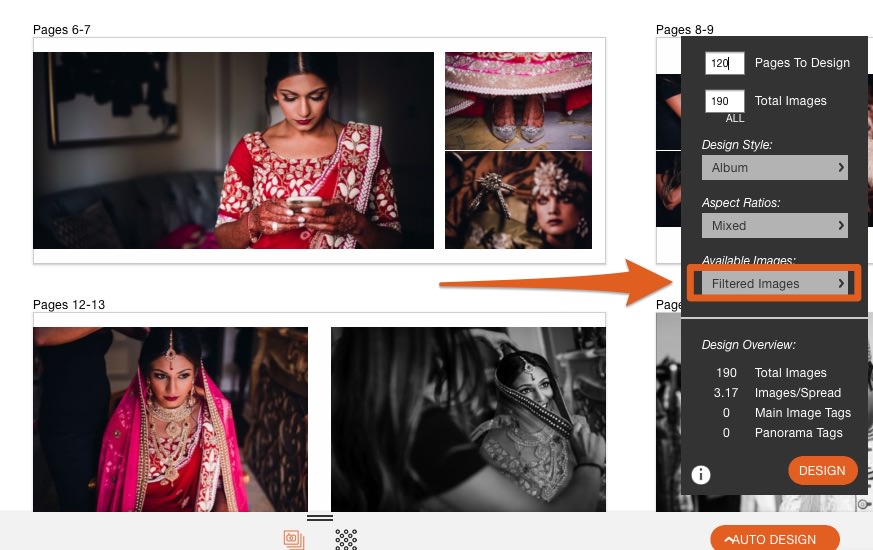
Two Volumes In Minutes, Not Hours
With the advanced Image Browser, Advanced Filtering, multi-volume books are now a total breeze.