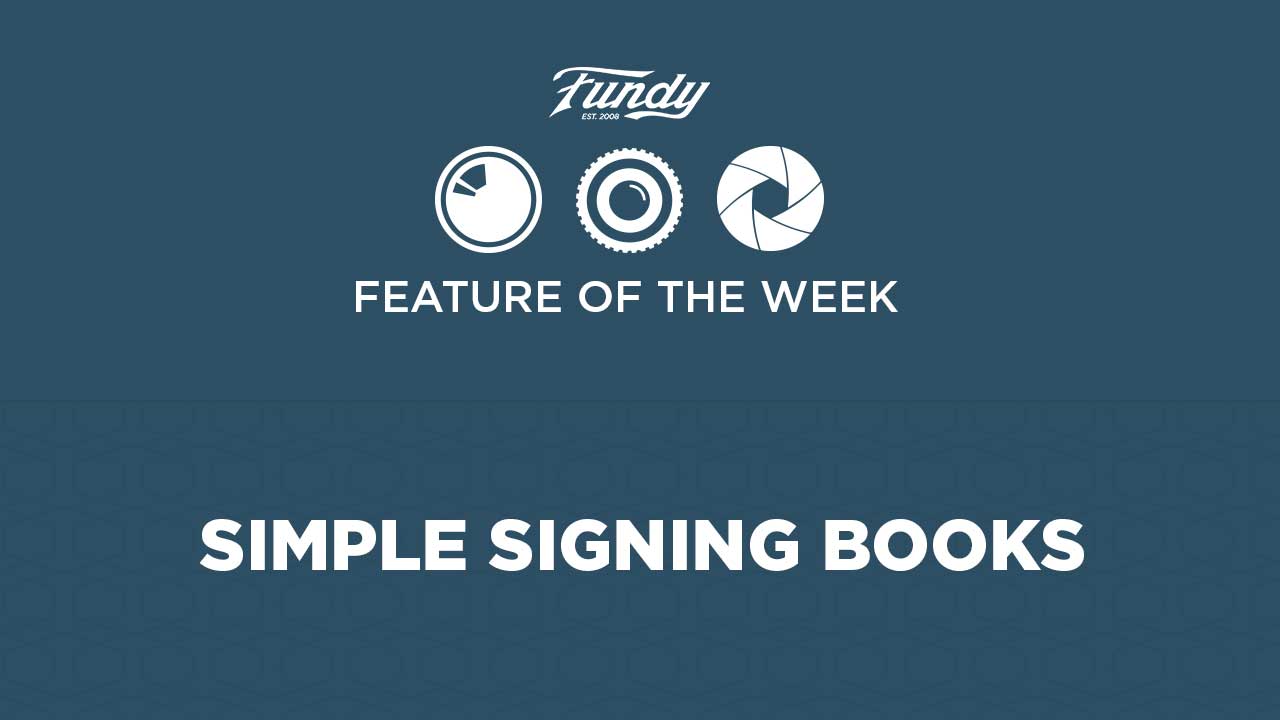Signing books are a fantastic source of extra income from engagement shoots. After an engagement shoot, wall art and save the date cards are extremely popular, but with a signing book guests can sign a page of the album with the bride and groom’s engagement images, and they are an easy sell to your clients. In this blog post we will show you how to design a signing book in just 10-15 minutes.
Number of Images Per Page
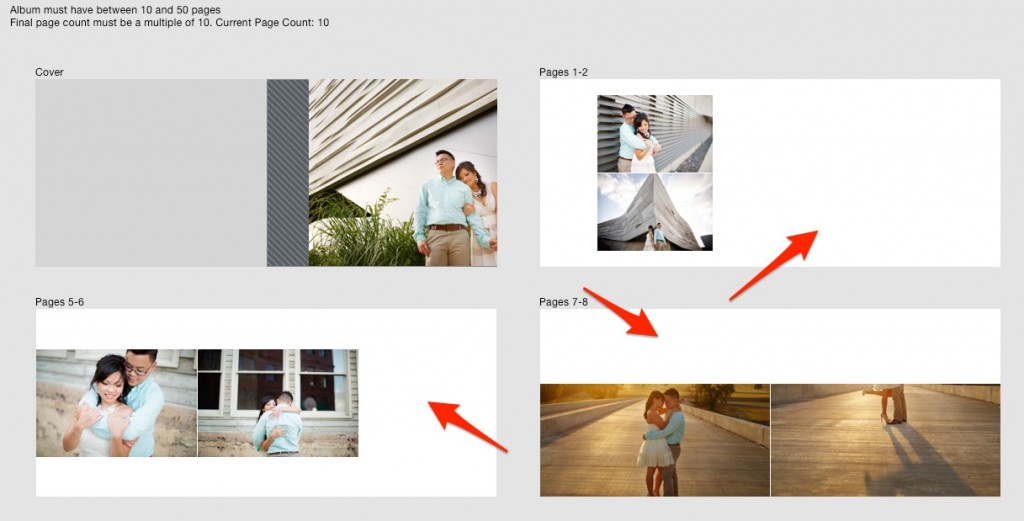
Ideally, signing books have just one or two images per page with white space for signing. Just drag and drop your images onto the pages – super easy.
New Signing Book Designs
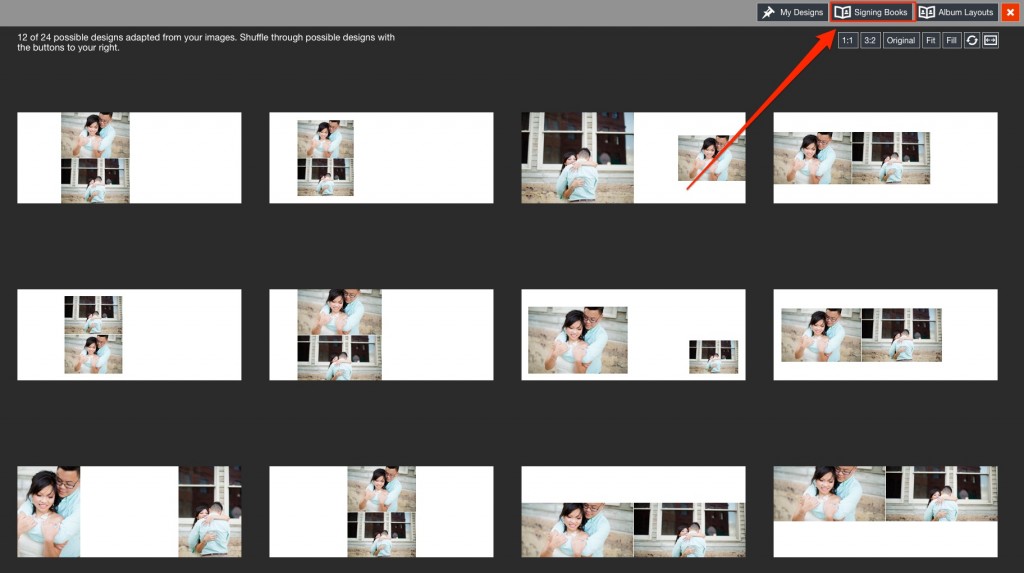
Once the images are on the page select the new signing book designs in the new Quick Design Picker®. Just click on the Signing Books tab and choose from a bunch of great signing book layouts. And as always, feel free to customize your designs from there.
See How It Works
If you are already using Fundy Designer, give our signing book designs a try, and maybe design a sample album. Or even design signing books for your engagement sessions you’ve shot this spring.
If you aren’t using Fundy Designer yet, download the trial right here.