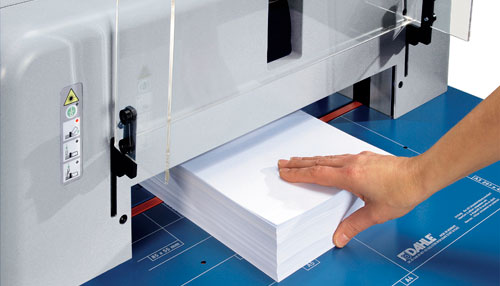We receive a lot of support questions regarding how to center images on pages. While Album Builder can center images on the page of the design, it is impossible for an Album Company to guarantee images will be centered on the page after the album is made.
Why?
It’s due to how albums are built during the bookbinding process. And this is the same for both flush mount albums and for press printed books. When albums are printed, they are printed out as separate pages and then they are all glued together creating the book block.
What is the book block?
The book block is the “block” of album pages printed and glued together, WITHOUT the cover. After the book block is created, the pages will not line up perfectly. Imagine that you have 100 loose leaf pieces of paper and you stack them all together. No matter how hard you try, you won’t be able to get them lined up perfectly like they come in the package. So what’s the easiest way to get them to line up? Use a stack cutter to lop off the edges.
What is a stack cutter?
A stack cutter is like a giant paper cutter attached to hydraulics. You stick in 100, 200, even 300 pages and press go, and it cuts a perfect edge. This is what happens to all albums and books before the cover is put on.
So what happens to my pages?
(the red will be cropped, the blue will not)
When everything is folded and cut, the top, bottom and outside edge of each page is cut off. But, here’s the rub. The inside of the page is not cut off. So, if you center something BEFORE printing, it won’t be centered AFTER the album is made.
Can’t I just center 1/8″ to the left?
My album company says that their guides are 1/8″, can’t I just move my images an 1/8 of an inch to the left or right? Sadly, no, as there is no way for the album company to guarantee where the cut will be. It’s a very organic process and the cut can never be in exactly the same place.
So what to do?
The great thing is that you can just center your images on the page and forget about it. The human eye, for whatever reason, compensates exceptionally well for images that are closer to the edge of the page than the middle of the page. Maybe it’s just human nature or maybe it comes from reading books our whole lives (the same thing happens in books). But albums look great even if the images aren’t quite in the center. An 1/8″ off on a 10″ album is barely noticeable.
(Here is the layout, with the images centered and the edges all cropped off. Still looks awesome!)